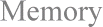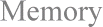How to: Install or replace SRAM Cache Memory SIMM.
Solution:
NOTE: This task should be done by a qualified computer technician.
Replace the SRAM Cache Memory SIMM chip(s) by removing the computer cover, locating and removing the old chip(s) and installing the new chip(s). Power up the system, watch the POST memory test, and update the BIOS.
WARNING: Electrical shock hazard! Make sure the power is turned off and the external power cables have been disconnected before removing the computer cover.
CAUTION 1: This task should be performed by a qualified computer technician.
CAUTION 2: Please observe steps to reduce the potential damage to computer components from electrostatic discharge.
NOTE: You must have your computer's user manual to complete the following steps.
1) Remove the computer cover.
2) Read the owner's manual, and inspect the motherboard to make sure that SRAM Cache Memory SIMM is the type of memory chip you have installed.
3) Determine the amount of memory you wish to install or replace.
NOTE: Sometimes memory must be added in specific increments in order to fill an entire memory bank (e.g., 2MB, 4MB or 8MB, depending on the memory type). This information should be available in the owner's manual.
4) Determine the speed of the existing memory, and make sure the speed of the new SRAM Cache Memory SIMM chip(s) match.
NOTE: If removing an old SRAM Cache Memory SIMM is not required, skip to step 6) for installation steps.
5) To remove the old SRAM Cache Memory SIMM(s):
a) Touch the chassis to discharge any static.
b) Unclip the clip at each end of the SRAM Cache Memory SIMM (this should cause the SIMM to spring forward slightly).
CAUTION: Never force a SRAM Cache Memory SIMM out of the slot. Both the SRAM Cache Memory SIMM and its slot may be damaged.
c) Grasp the SRAM Cache Memory SIMM and carefully lift it out of the slot.
d) Place the SRAM Cache Memory SIMM in a static-resistant envelope.
CAUTION: Do not mix up new and old SRAM Cache Memory SIMMs.
e) Repeat steps 5)a) through 5)d) to remove additional SRAM Cache Memory SIMMs.
6) Install new SRAM Cache Memory SIMM(s):
a) Touch the chassis to discharge any static electricity.
b) Remove a SRAM Cache Memory SIMM module from the protective static-resistant envelope.
NOTE: The bottom edge has a row of gold or silver metal connectors that will seat into the socket. Along that bottom edge is a cutout that will only fit one way in the socket.
c) Identify the bank and row where you wish to install the SRAM Cache Memory SIMM. It should be the lowest numbered row and bank available (refer to the labels on the motherboard or to the owner's manual).
d) Grasp the SRAM Cache Memory SIMM with thumb and two fingers by the top edge, and insert it in the SRAM Cache Memory SIMM slot at an angle.
e) Press down, applying even pressure across the chip, and rock it back into place towards the back of the socket.
NOTE: The metal or plastic latches or clips on both sides of the socket will fit into the hole on either end of the SRAM Cache Memory SIMM and hold it in place. Listen for a 'click' as the springs engage. This may require manual manipulation.
CAUTION: Never force a SRAM Cache Memory SIMM into the slot. Both the SRAM Cache Memory SIMM and its slot may be damaged.
f) Repeat steps 6)a) through 6)e) to install additional SRAM Cache Memory SIMMs.
g) Make sure all the SRAM Cache Memory SIMMs are at the same height and angle to the board.
h) Check the owner's manual to determine if any jumpers or DIP switches on the motherboard must be changed so the computer will recognize the added memory.
i) Move jumpers and/or change DIP switches, if necessary.
7) Test the computer to see if the new memory is recognized and functioning properly:
a) Make sure no parts or tools remain in chassis.
b) Replace the necessary cables (power, keyboard, video) and plug in the power cable.
c) Turn on the computer.
d) Carefully observe the MEMORY TEST portion of the POST. (It should report 1024KB of memory for each MB of memory installed. Some computers may be off by 384KB, depending on how they handle the last 384KB in the first MB of memory.)
NOTE: An error message reporting inconsistent memory may appear because of inconsistencies between the BIOS information and the actual cache memory found.
e) If all the installed memory is not reported, or the POST does not complete successfully:
1] Turn off the computer.
2] Unplug the power cable.
3] Touch the chassis to discharge any static electricity.
4] Recheck the SRAM Cache Memory SIMMs to make sure they are properly seated. If necessary, remove and reinstall them using steps 5) and 6) above.
5] Repeat steps 7)a) through 7)e) to retry the memory test.
NOTE: Older BIOS may require the user to update the amount of memory manually.
8) Replace the computer cover.
9) Create a System Boot Diskette.